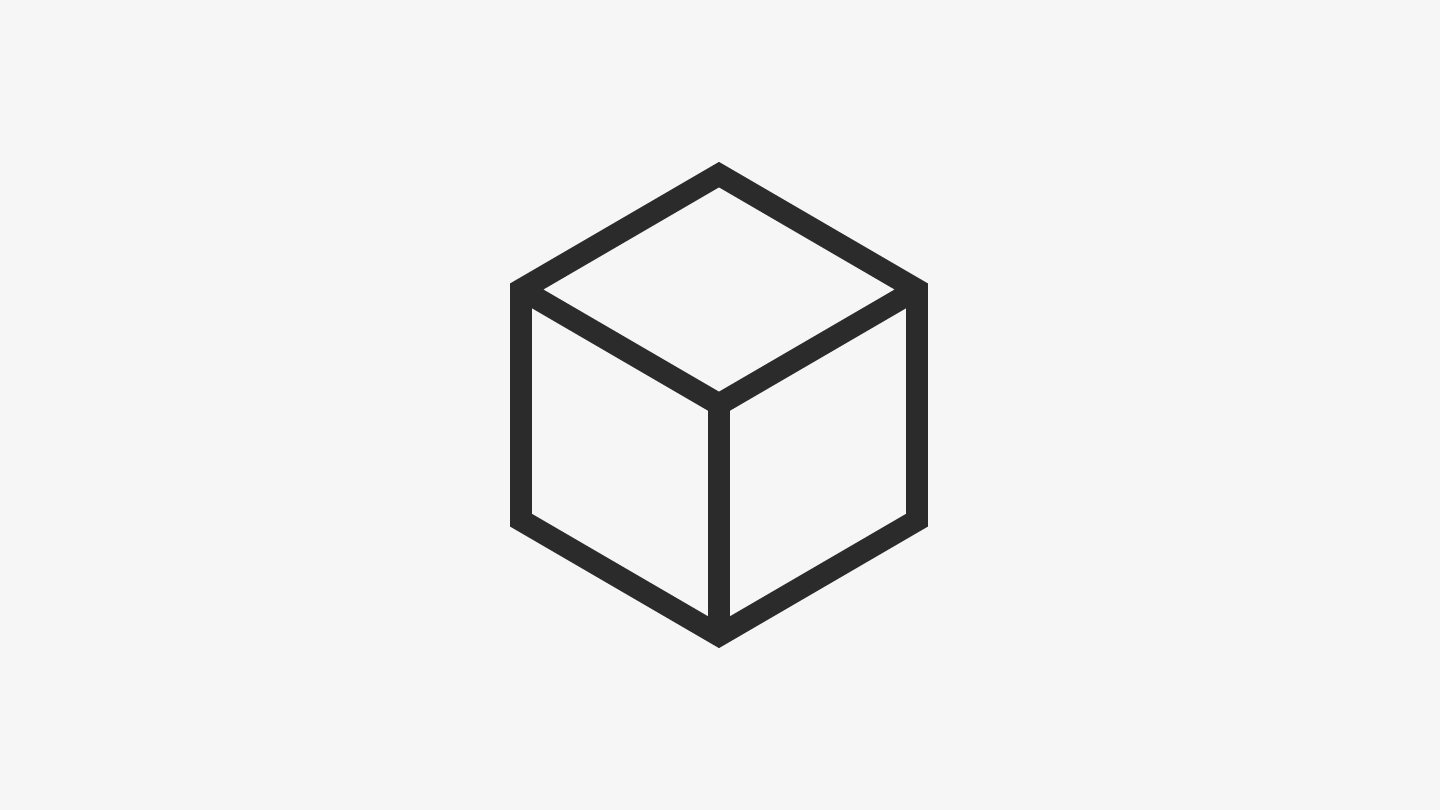-
Alpha / Post
Sunday, May 27th 2018 -
This is the teaser section of the Post template of the Alpha theme. Upload images to show up in the slideshow or define the "Images Slideshow" variable to link to images of other pages. Define one of them as your teaser image by setting the "Image Teaser" variable. Note the other blog post below. You can define tags for every page or post in the Page Settings. Pages having tags in common with the current page will be shown as related pages.
The main content of your post goes here. When beeing logged in, just click the "Edit" button below to edit this text.
Related
-
Bravo / Post
Monday, July 9th 2018 -
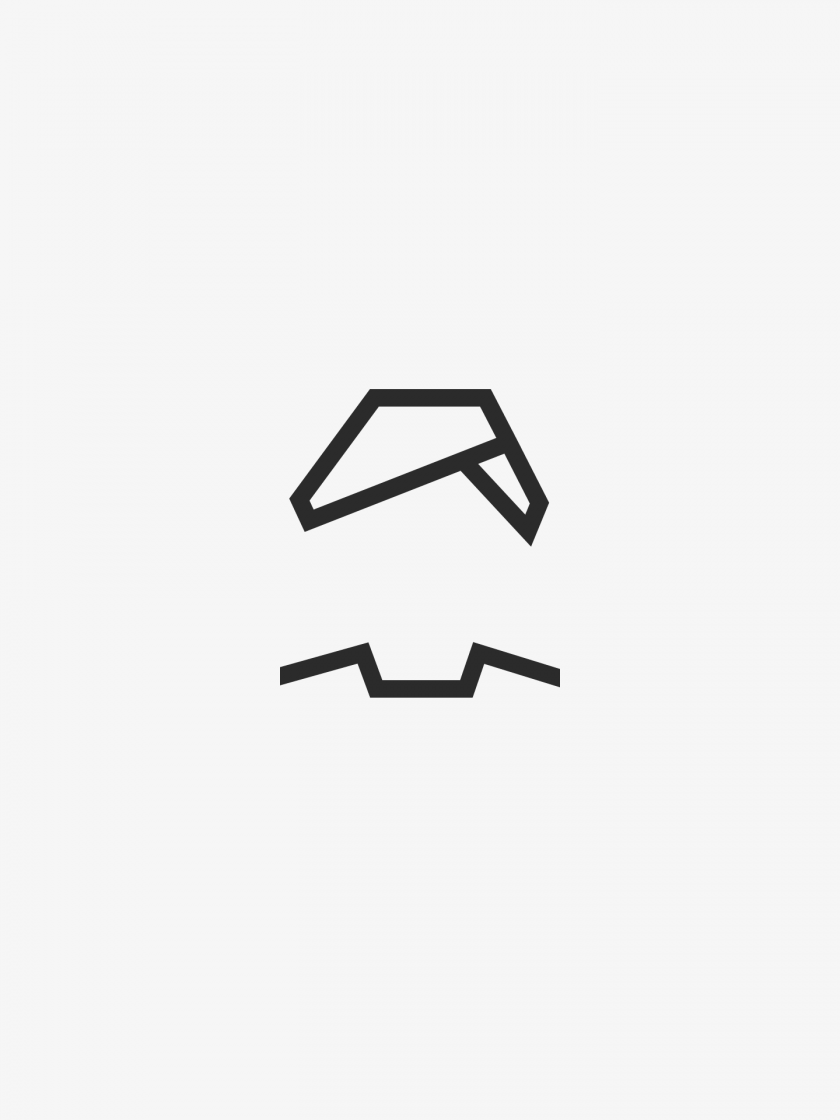
This post uses linked images from Alpha / Project as teaser and slideshow images. Therefore check out the "Image Teaser" and "Image Slideshow" variables. Of course you can upload other images as well, but before reset the image variables.
-
Alpha / Project
May 2018 -
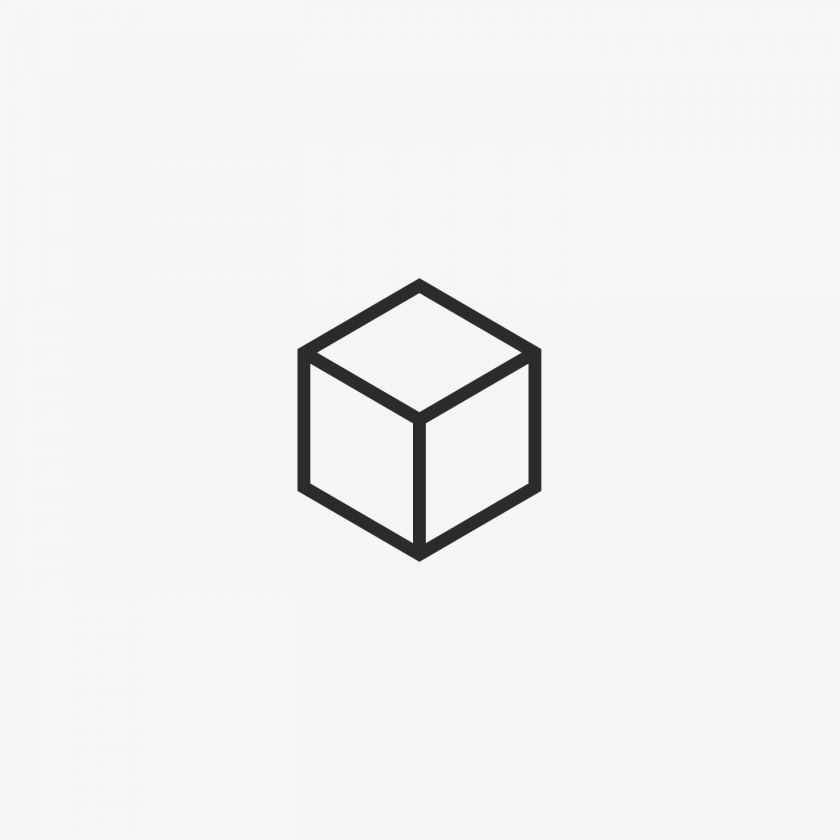
The Project template provides an easy way to present your design projects or products including a selection of images. You can choose how the images are presented with the "Single Image Slideshow" checkbox in the Variables section.
-
IT Beratung
May 2018 -
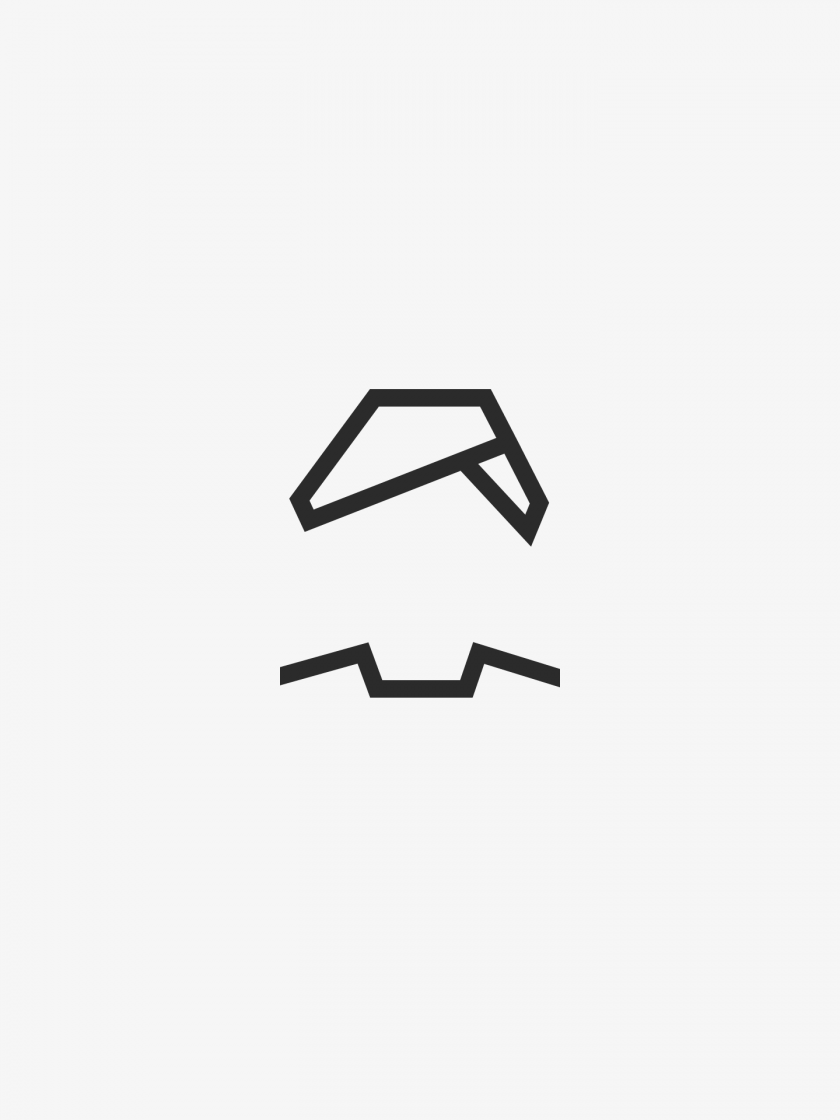
This is the Alpha theme's Blog template. All pages created below will show up in the pagelist as previews. To make all pages on your site showing up here, activate the "Show All Pages in Pagelist" checkbox here. There you will find also a bunch of other options to try out. Note the filter button, to filter the shown pages by tags. Every page can have multiple tags.